Speed Up Ubuntu 15.10 Running on VirtualBox
The latest Ubuntu releases always lack good stability with not-so obvious solutions, as Ubuntu 12.04 and prior worked without any such problems. Here are some quick fixes to speed up Ubuntu 15.10 running on VirtualBox.
Before you do any of this make sure your software is up to date.
sudo apt-get update && sudo apt-get upgrade
1. Enable 3D Acceleration
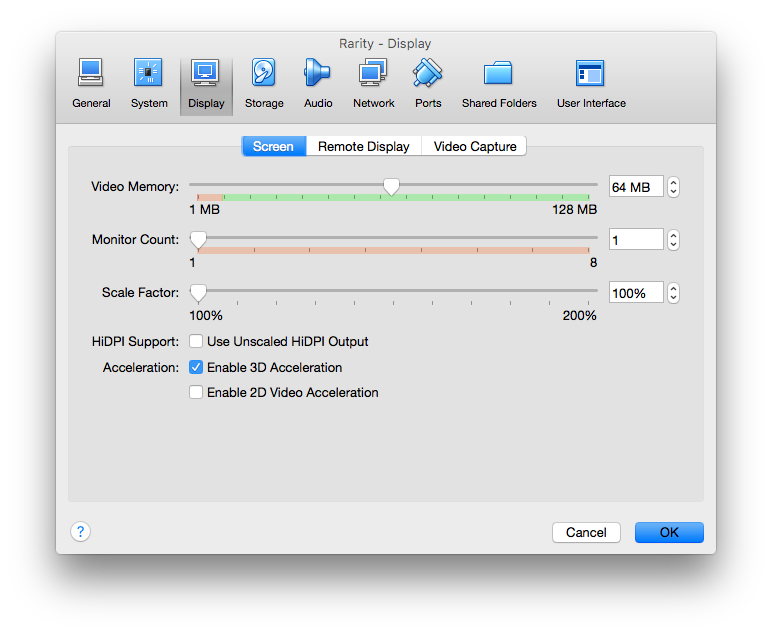
Ubuntu with its Unity desktop has become quite graphics-intensive. As such it is recommended to let the VM use full power of your graphics card, and, if necessary, to increase the video memory for high resolutions.
Go to Settings->Display and make sure “Enable 3D Acceleration” is checked. Change the “Video Memory” slider as you like.
Inside your VM you can check if Unity is using 3D support by running the command
/usr/lib/nux/unity_support_test -p
and checking the output (last line) for “Unity 3D supported: yes”
2. Install VirtualBox Guest Additions
This will install appropriate drivers for Ubuntu. This will give you many things such as shared clip boards, dynamic resizing and lots of other goodies.
Install by going to Devices->Insert Guest Additions CD Image. You will get a popup asking you to run the software contained on the CD image.
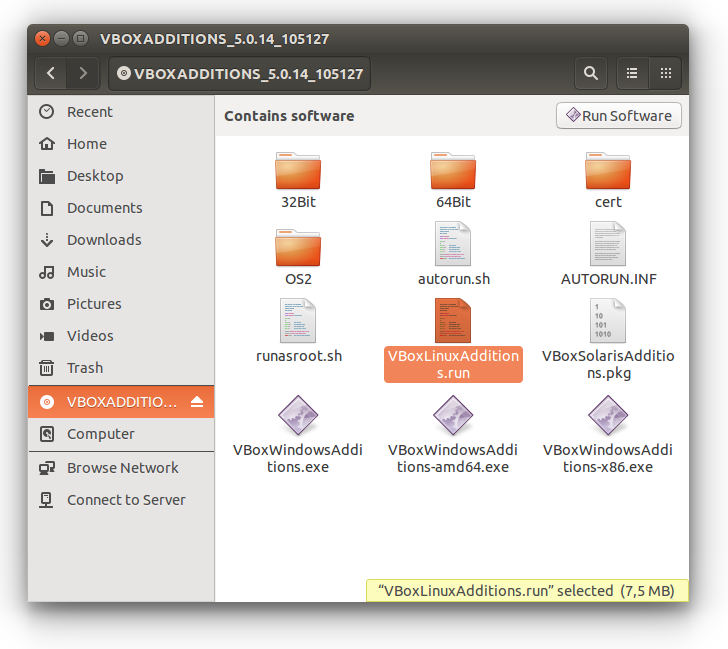
If the popup fails to show you can run the installer manually by browsing the CD contents for VBoxLinuxAdditions.run and executing that, or using the “Run Software” button.
After the installation has finished you need to reboot the VM.