How to be a Script Kiddie
Remember in your early days of Windows, where you just fooled around and made fake viruses in VB Script or scary batch scripts to annoy your friends? Here is a compilation of some of them.
The basic Message Box
You can create a message box with this script:
MsgBox("Yes, this is dog.", 0+16, "Hello")Save it as VBS file (click_this.vbs). Then it shows this: 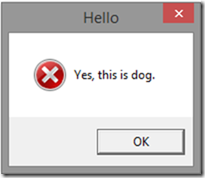
The weird “0+16” in the code defines the icon and the buttons.
1. The buttons
- 0 = OK Button
- 1 = OK / Cancel Button
- 2 = Abort / Retry / Ignore
- 3 = Yes / No / Cancel
- 4 = Yes / No
- 5 = Retry / Cancel
2. The icons
- 16 = Critical
- 32 = Help
- 48 = Warning
- 64 = Information
This is not everything. You can very easily chain up different message boxes to different answers.
Dim Answer
Answer = MsgBox("Install Gentoo?", 4+32, "Help")
If Answer = vbYes Then
call MsgBox("Thank you.", 0+64, "Thanks.")
'Insert code for installing Gentoo.'
ElseIf Answer = vbNo Then
call MsgBox("I hate you.", 0+64, ":(")
End IfOf course this is very childish, and everyone who has a bit of Common Sense won’t get tricked by this. You can still scare your annoying friends or parents after all.
Annoying Batch Scripts
If you don’t understand what this does, then you probably shouldn’t be here:
@echo off :Loop start cmd goto Loop
This creates instances of cmd.exe in a goto loop. Do you know what is faster? A batch file that starts itself infinitely.
@echo off :Loop start "%~f0" goto Loop
%~f0 equals to the full path to the batch file that is executed. Try it out!