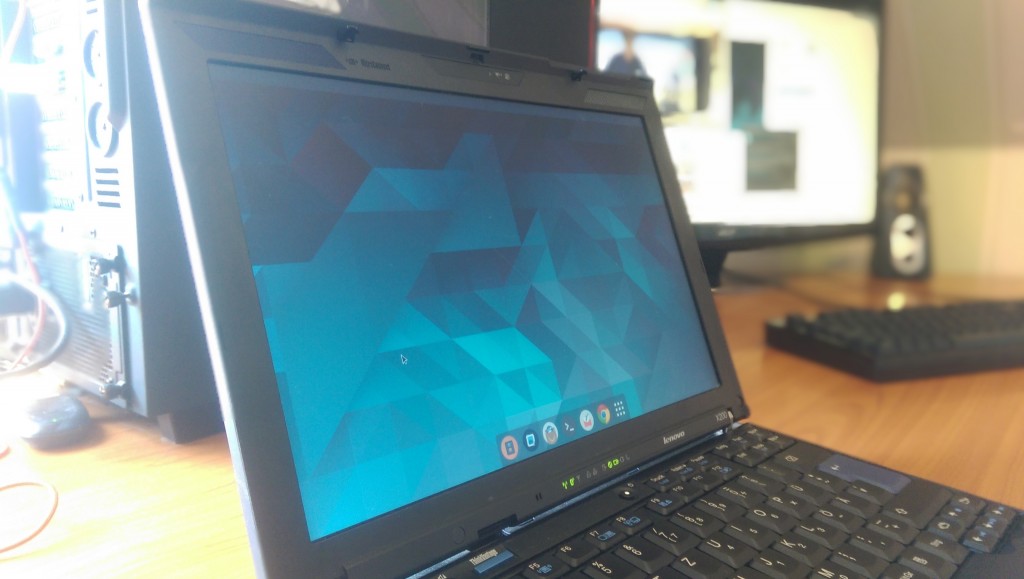Enable VT-x on the ThinkPad X200
·
Gian Sass
So I got this new laptop, a ThinkPad X200 that I’m mainly going to use for web development and school, but I had a problem getting virtual machines to start. I checked the BIOS and turned on VT-x (Intel Virtualization Technology), but the OS didn’t seem to care. Turns out you have to shutdown the laptop completely: rebooting alone won’t change the setting!** **Unplug the laptop and take out the battery if you have one inserted, then wait for 10 seconds and then start again.
Now VMs should be starting! Yay for Thinkpads!
Just needs an SSD (the hard drive is absolute crap) and more RAM.
UPDATE: Seems like the SSD I bought was bottle-necked by the CPU of the TP :(. It can only master up to 200mb/s.