Developing on an iPad – How Much More Can You Simplify?
A sudden feeling of minimalism made me try out web development on an iPad. There are some crazy folks out there who replace their high-end laptops with thin, low-featured tablets. What’s appealing about this new cloud-only movement I thought?
Seems like you just an iPad and a keyboard for this experiment. I then lend an iPad Air 2 from my mom and bought a cheap wireless keyboard that could be connected with bluetooth.
If you thought this is the part where I show you how to install Linux on your iPad then you’re wrong. You can’t really develop locally on the iPad, that’s why you need a server where your dev stuff resides. The iPad gets connected to the server and acts as terminal, while you can still have a web browser and all the other stuff you need right at your disposal.
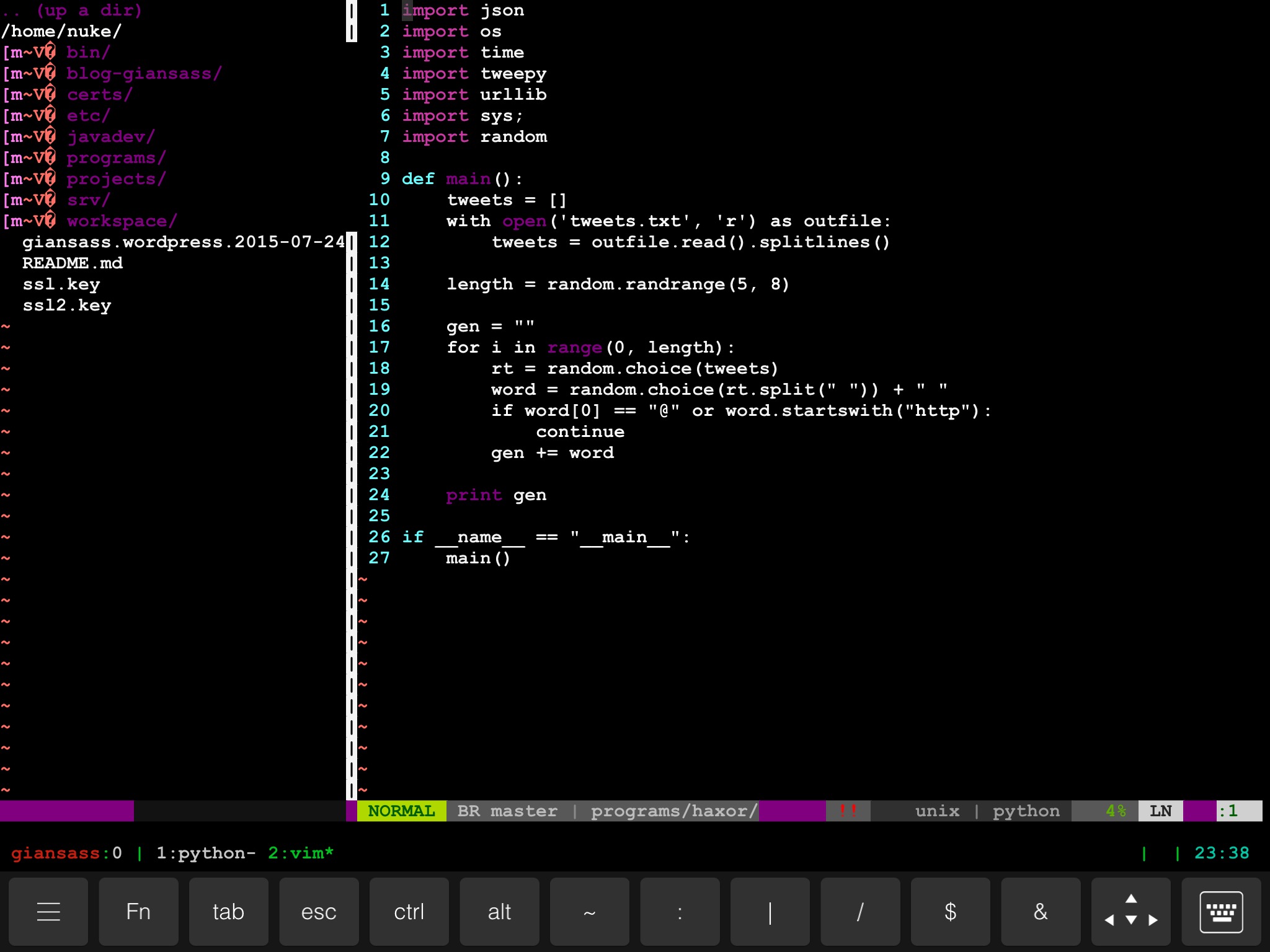 ][2]
][2]The SSH app I used to connect to my server is called Serverauditor. It can do some basic stuff, but some apps like Prompt 2 even have graphics support (X client). If you feel like it, feel free to spend some bucks on Prompt 2 and the pro version of Serverauditor.
In my web development workflow I use a combination of tmux, vim. Since they’re both CLI programs you can use them perfectly inside SSH. Nothing gets in your way. With your ninja keyboard shortcuts you can navigate around with tmux and vim just like on your regular ol’ PC.
Developing on an iPad feels charming. The display is awesome, and it has this hipster feeling to it. Gestures make it even more awesome. While looking at Stackoverflow you can swipe with your hand between browser and Serverauditor. The keyboard even lets you Alt-Tab (or Option-Tab, still not getting Mac-keys).
Storing all your data on your server also has its benefits, as you never have to worry about losing your work. Battery is not a concern. You can start a compile job and let that sit in the background, while watching your Netflix and not worrying about any CPU issues.
To summarize, developing on an iPad equals developing in the cloud, which is the future. More or less people will keep using their computers, with a full OS, but many will perhaps only code in the cloud, while using low-featured OSs. Look at Chromebooks for example. Cloud-only applications inspired things like Nitrous and Cloud9. They are all promising, and they take the pain away from managing your own system.
Perhaps in the future, as internet speeds become faster and more affordable, we will not buy an hard drive anymore, but rather rent more space on Dropbox.