Access Hidden Files in Time Machine
Like using Time Machine? For me it’s a pleasure. The only annoyance is that OSX deliberately tries to keep you from accessing hidden files. Well, that’s why they are called “hidden”, but I’m a hacker, I need to see everything.
There are three ways of doing this.
1. Show all hidden files in Finder
Time Machine uses the same settings as Finder. That’s why you can use following commands to make hidden files appear.
defaults write com.apple.finder AppleShowAllFiles TRUE && killall Finder
After you’re finished you can hide them again (or not).
defaults write com.apple.finder AppleShowAllFiles FALSE && killall Finder
2. Directly go to folder with keyboard shortcut
I often need to go to System/Library/Extensions which is a hidden system folder. You can use the “Go To Folder” feature of Finder that is activated with the keyboard shortcut ⌘+⇧+G (Command+Shift+G). You’ll get a popup with a file path. Tab completion and things like drag-and-drop work also which is awesome.
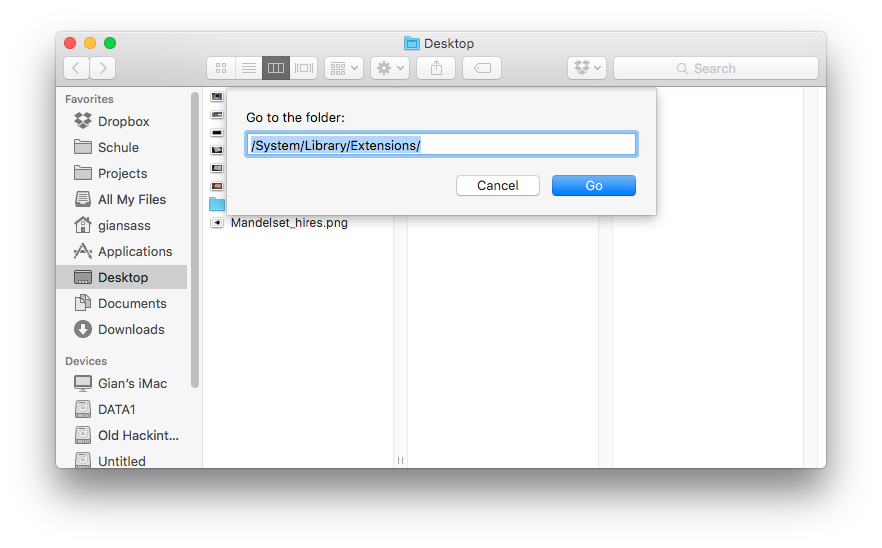
3. Use command line
If you find yourself stuck in the command line and want to restore something then you can open the current folder in Finder with following command.
open .
Of course you can replace the dot with whatever path you like. Then you can “Enter Time Machine” and you will be right there where you hoped to be.